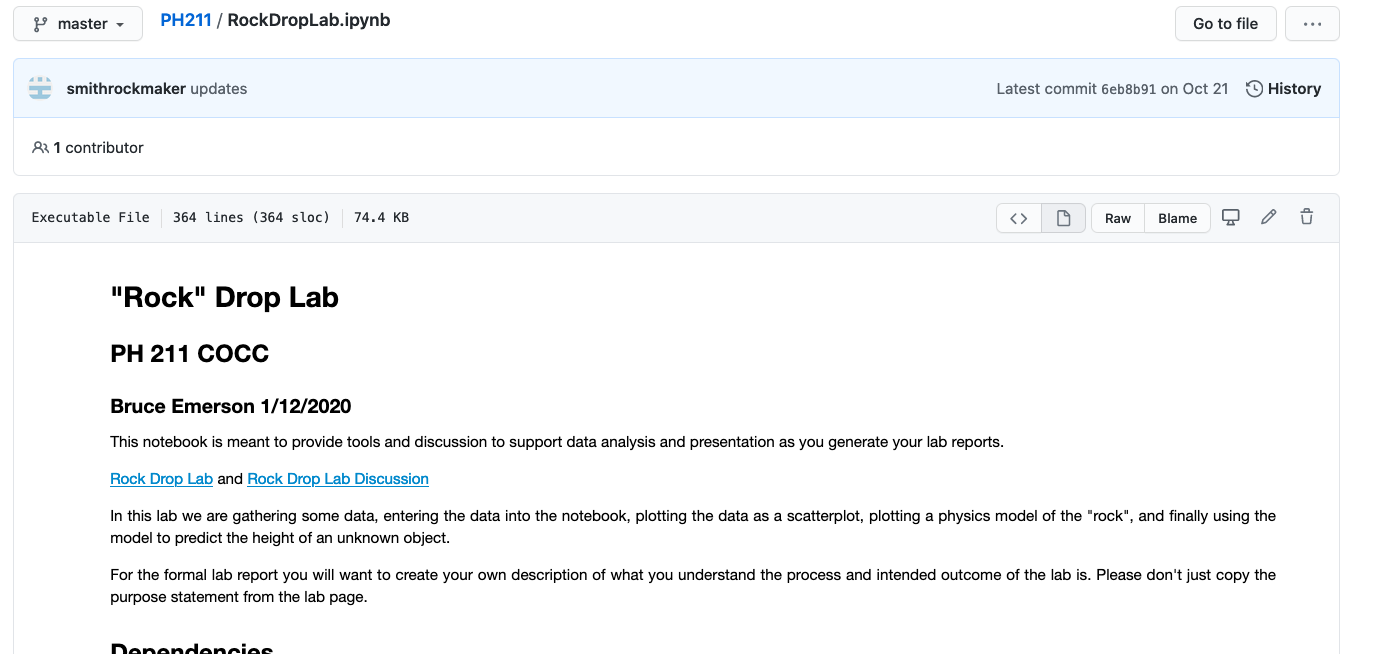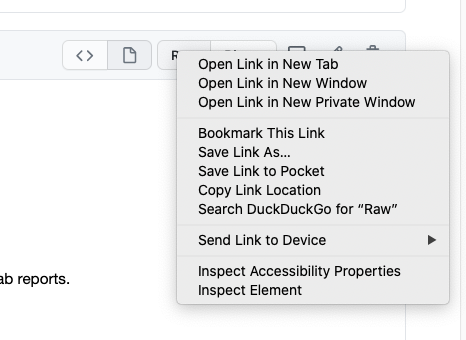PH211 Github:
Because the notebooks that I create as templates for your labs and other class activities are constantly being updated and modified establishing a github to keep things current for you the student seemed like an important step. On this page I will hope to document useful tools or strategies for working with a github repository (a repo).
Downloading vrs Cloning:
The core purpose of a github repo is to permit multiple parties to collaborate on creating code or documents for a particular purpose. Personally I have limited experience with using repositories as a classroom tool and in this case I am not thinking of the repo as a crowd sourced project although that might be wise.
You will notice that unlike a dropbox there is no obvious way to copy or download an individual file that is stored in the repo. This has been pretty aggravating until we recently discovered a work around. If you select an individual notebook (.ipynb) it will be displayed in a window like that shown below.
In the top right corner is a raw button. If you right click (assuming you have set up 'right click' on your mouse or touchpad) the raw button you will get the following menu.
If you select 'Save Link As....' option and you can save the python notebook to a useful location on your computer. Ideally you will wisely make a copy for you to play with for the lab or other activity so you can revert to the original download if needed.
Cloning is the process of copying the entire repository for the purposes of working with all of the various file in the repo. This doesn't make much sense in the context of this class where the repo is just a place for you to access the most current version of the notebook you need for a class activity